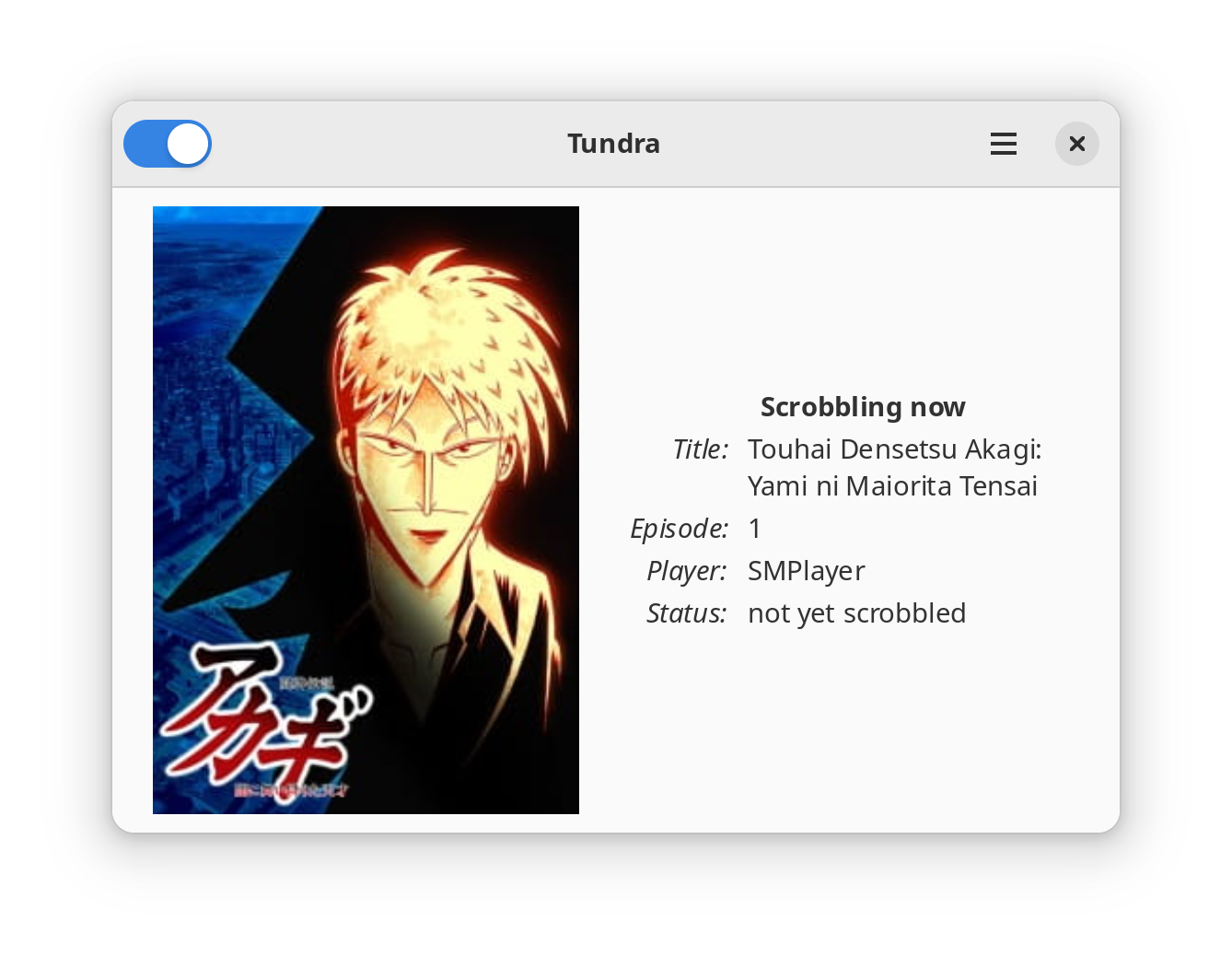Tundra is made specifically for Linux-based operating systems. The reason is that there are already great applications for macOS and Windows, so there is not much point in providing it for those platforms.
The usage is very simple:
- First, you need to sign in to your MyAnimeList account with your MAL username and password.
- Make sure that the title you are about to watch is marked as "watching" or "plan to watch" on your MAL account.
- Then, you need to run an MPRIS-enabled (see the FAQ section below) media player and play a local anime video file. Its title, poster picture and episode number will appear after a few seconds in Tundra window.
- The episode will be scrobbled after you watch over half of the video. You will know once you see the notification!
Tundra should work with any local media player implementing MPRIS protocol. In particular, it should work without any problems with these players:
It is not designed to work with players that do not implement MPRIS protocol, or with video streaming services running in web browsers.
Here are general troubleshooting tips:
- Make sure that you have working internet connection and you can access myanimelist.net.
- Check if the player you use support MPRIS API. Sometimes it can be enabled as a plugin.
- Make sure that you have watched over half of the video and the video is still being played when Tundra is running. It will not scrobble your episode if the video is paused, or you have watched less than half of the episode.
If it's still not working, please feel free to
submit an issue on GitHub.
You can see all the technologies and projects used by visiting the
Tundra webpage on GitHub. There are a few notable projects that made Tundra possible:
Well, there was not that much of thought put in it — if there is
Taiga, then why not Tundra?
No, this is absolutely independent project, not affiliated with MyAnimeList by any way.